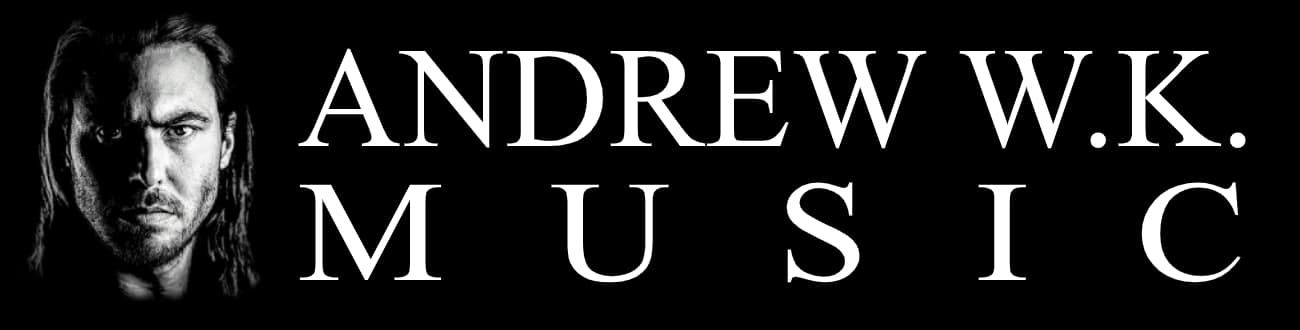So you want to be one of us huh? Great! because we have an open door policy and everyone is invited in!!! In addition this process has just become much easier for everyone. A number of privileges will be given to the admin of this site. The most important being that YOU can create, shape, and expand this website into whatever you want it to be. Here’s what you have to do to earn your badge
Creating an Admin Account Instructions:
- Choose a desired user name to be applied to both your AndrewWKMusic account and an @AndrewWKMusic.com email address. For example the username PartyPatrick will also be created for an email address of PartyPatrick@andrewwkmusic.com. That NEW email address will be created only after you’ve completely registered. You do not have to use the email.
- Now you need to register. Create an admin account now! You can also click on the link under Administrators Panel on the upper left hand column of this page entitled Register.
- Login to the email address you provided to verify and activate your account with the given link. You’ll also receive more important notes in that email, please read them.
- You will automatically be assigned the role of a Contributor. See the definitions of various roles below. You can quickly move up according to merit. Please let dickalan know if your current assigned role is limiting you in what you want to accomplish and contribute to the site.
- Login! and you can now access the back-end of this site.
- You will be notified of your newly activated @AndrewWKMusic.com email address one day after registration. Access your NEW email address via AndrewWKMusic & Gmail’s Login Page. If you want privacy please change the temporary password given! Know thats its very easy to have this email forwarded to your already existing personal email.
Congrats you’re done!
You’ve earned your badge, now go make some posts!
Please read the hierarchy of roles and responsibilities defined at WordPresss Summary of Roles article. They are:
- Super Admin Someone with access to the blog network administration features controlling the entire network.
- Administrator Somebody who has access to all the administration features
- Editor Somebody who can publish and manage posts and pages as well as manage other users posts, etc.
- Author Somebody who can publish and manage their own posts
- Contributor Somebody who can write and manage their posts but not publish them
- Subscriber Somebody who can only manage their profile
Optional 4shared.com Account
Although you’ll have to do this on your own, we HIGHLY suggest creating a personal account at 4shared.com for uploading and sharing content with other admin and website users. The online version works great! But for added features and quicker upload times you can also download the 4shared desktop software, I use both.
Features include 10 gigs of FREE online storage, URLs that don’t expire or change, an easy to use file management user interface, zipping or .rar files are not necessary with the multi uploader tool, easily track the # of times a file has been downloaded, and its fast! The only downside is that there’s a 200mb file size upload and download limit. Contact dickalan if you have larger files than this, it’s probably best to create a .torrent file in this situation.